Free simple Bar Code Template
What is a bar code?
Barcodes are used in many industries, including retail, healthcare, and manufacturing, to efficiently track and manage products. They allow businesses to quickly and accurately identify and locate products, streamline inventory management, and automate data entry.
Barcodes are typically read by a barcode scanner, which is a device that uses a laser or other light source to read the barcode and translate it into a digital format. The scanner sends the digital data to a computer or other device, which can then interpret the data and use it to track and manage the product.
Below is a simple template that you can use for testing and making your own generator.
Click here – BarCode Generator
To use this Generator, follow the below steps:
- Install a barcode font on your computer. There are several free barcode fonts available online that you can download and install, such as the Code 128 Barcode Font.
- Open the file BarCode Generator
- In the worksheet named Single Cell, you will have to enter your data in column B which you want to convert to bar code
- In the worksheet named Double Cell, you have 2 column which is clubbed to provide you a bar code.
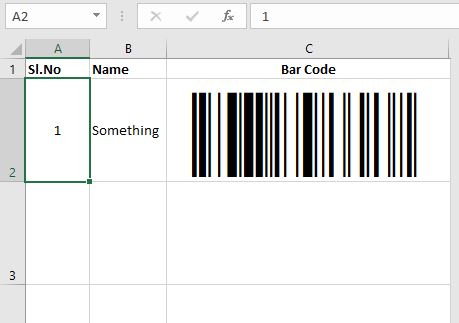
Disclaimer: The barcode generator provided in this Excel spreadsheet is for informational purposes only. It is not intended to create true barcodes, which require specialized software and hardware to create and scan. The barcodes generated using this spreadsheet are images of text and may not be accepted by all barcode scanners. We make no representations or warranties as to the accuracy or completeness of the barcodes generated using this spreadsheet and shall not be liable for any errors or omissions in the generated barcodes or for any damages arising from their use. Use of this spreadsheet is at your own risk.

![pexels-photo-7363196[1]](https://www.dilipramadas.com/wp-content/uploads/2023/01/pexels-photo-73631961-1124x562.jpeg)