The SUMPRODUCT function in Excel is a very useful function that multiplies corresponding ranges or arrays and then returns the sum of the products. It’s a handy way to perform a complex calculation without having to use a formula with multiple nested functions.
Here’s how to use the SUMPRODUCT function in Excel:
- First, select the cell where you want to display the result of the SUMPRODUCT function.
- Next, type the following formula into the formula bar: =SUMPRODUCT(array1, array2, …)
- Replace “array1” and “array2” with the ranges or arrays that you want to multiply. If you have more than two ranges or arrays to multiply, you can add additional arguments to the formula, separated by commas.
For example, let’s say that you have two ranges of data in your Excel worksheet: A1:A5 and B1:B5. These ranges contain values that you want to multiply and then add together. You could use the SUMPRODUCT function to do this as follows:
=SUMPRODUCT(A2:A110, B2:B10)
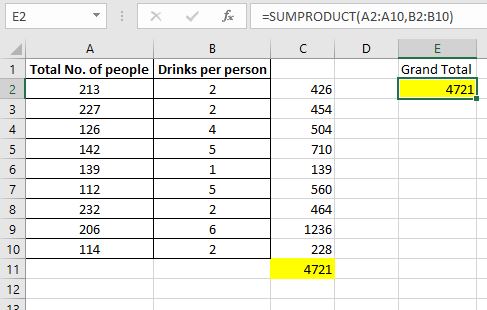
This formula will multiply the values in A2:A10 by the corresponding values in B2:B10, and then return the sum of the products.
I hope this helps! Let me know if you have any questions.

