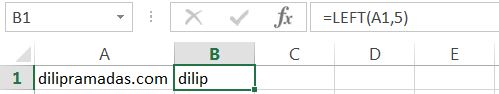LEFT is an excel formula which is used to extract the LEFT most part of the data. This formula can be used when we need specific characters from a text in a cell.
Formula: =LEFT (text, [num_chars])
Below is an example:
In the above example, the LEFT formula is being used to retrieve 5 LEFT most characters in the cell A1 viz from the text “dilipramadas.com” using the formula =LEFT(A1,5) gives you “dilip”. This formula can be used in combination with other excel formulas as well. This formula can be used in combination with other excel formulas as well. You will read about it in the upcoming articles.